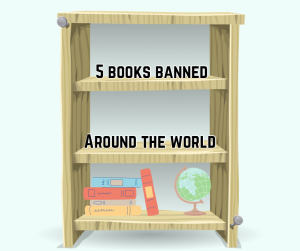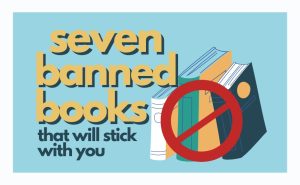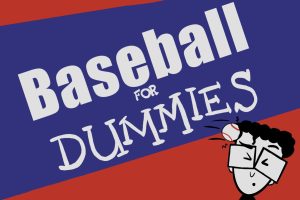Apple computer source of Wi-Fi woes
September 16, 2019
Multiple Wi-Fi issues have affected campus within the last few weeks and it’s all because of a sleeping Apple.
The root of the problem is a rare combination when an Apple Mac is on the university’s network and goes to sleep, causing it to reconfigure the way the network works according to Chief Information Officer Richard Toeniskoetter. This doesn’t happen everywhere, but it seems to affect the certain version of Cisco wireless infrastructure the university runs and specific versions of the Mac OS software.
According to the Cisco website, the issue is that the Address Resolution Protocol responses to the default gateway’s IP address points to specific wireless clients, in this case, the Apple Mac, rather than the router. Then this causes network-wide connectivity problems for other devices on that network.
“It broadcasts something out to everyone else that says ‘well, I’m in charge even though I’m asleep’ and then nobody else can get anywhere until that box wakes back up and resets itself,” Toeniskoetter said.
Toeniskoetter said other schools have reportedly had the same issue.
“What happened, in this case, is they can see the problem was there, but then the problem went away, which probably means somebody opened their Mac back up, it woke up and everything went back to normal,” he said.
The first time IT noticed the issue this school year was Sept. 6. They cleared the network up later that day, however, the problem happened several times last year and that’s when the IT team first learned about this issue being a possibility.
“They hadn’t seen it in a while so they were surprised to see it,” Toeniskoetter said.
The IT team has already put together a monitor to watch the network for this situation and track the box that is causing the issue. After they track it, they will be able to immediately isolate the box. The true fix would be for Apple to possibly work with Cisco to find a solution.
There are different network segments around the university. The segment that the device causing the issue is connected to will be the only one affected by that particular device. For example, if the box is located on the main campus’ Wi-Fi, housing Wi-Fi will not be affected.
Toeniskoetter said Apple hasn’t provided any guidance on this issue.